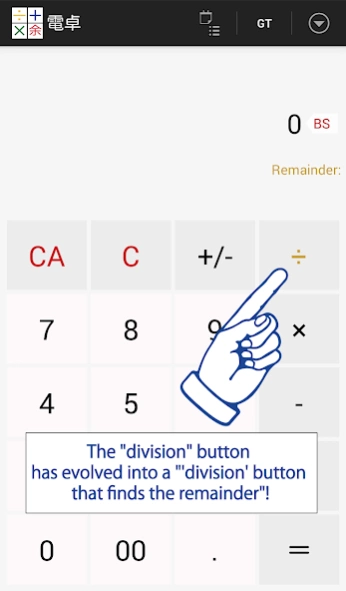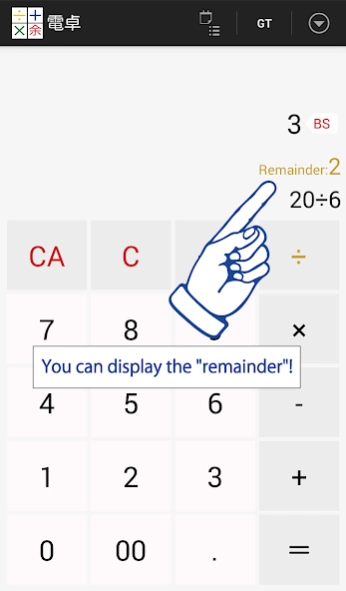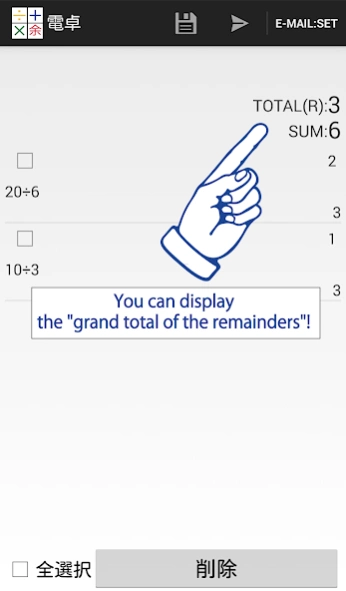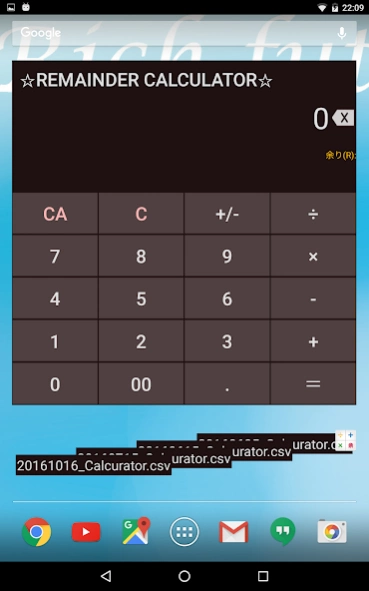Division(remainder)Calculator 0.6.2
Free Version
Publisher Description
Division(remainder)Calculator - Specialized calculator with the "'division' button" !
This is a desktop calculator designed so that the division button (÷) returns the remainder.
(There is no need to bother taking out a functions calculator just to use the Mod button on a functions calculator that has the remainder function!)
It can be used in any situation when it is necessary to calculate the remainder in division, such as checking the answers to your child's arithmetic problems finding remainders or adjusting the stock of your inventory etc.
- Comes with a history display that can be used to display the total of the remainders of the divisions performed so far.(This can be used when the calculation of the grand total of the remainders is required such as when performing stock calculations etc.)
- After using, immediately send data as email (no need to re-enter again in PC).
- After entering operator, the number display is cleared (it is easy to understand where you are in your entry).
- Accurate calculation function (calculation method design that stands up even in the financial industry)
- Electronic Calculator widget linked to all calculation processes is provided. (Unlike other widgets, it is not used when the Electronic Calculator is used, saving energy.)
=============================
Example Use:
(1)Division with remainders in elementary school arithmetic
①Enter → 2345
②Push "÷" button.
③Enter → 43
Calculation Results → 54 remainder 23
(2)When there are two pieces of string 100cm long,
cut them into pieces of 35cm and 45cm respectively.
Calculate the number of pieces that can be made, and the length of the remaining string.
①Enter → 100
②Push "÷" button.
③Enter → 35
Calculation Results → 2 remainder30
④Enter → 100
⑤Push "÷" button.
⑥Enter → 45
Calculation Results → 2 remainder 10
⑦Push "GT" button.
⑧The grand total on the GT(grandtotal) screen:4 remainder 40
=============================
About Division(remainder)Calculator
Division(remainder)Calculator is a free app for Android published in the Teaching & Training Tools list of apps, part of Education.
The company that develops Division(remainder)Calculator is Cc Inc. The latest version released by its developer is 0.6.2.
To install Division(remainder)Calculator on your Android device, just click the green Continue To App button above to start the installation process. The app is listed on our website since 2017-05-28 and was downloaded 3 times. We have already checked if the download link is safe, however for your own protection we recommend that you scan the downloaded app with your antivirus. Your antivirus may detect the Division(remainder)Calculator as malware as malware if the download link to cc.inc.calculator.remainder is broken.
How to install Division(remainder)Calculator on your Android device:
- Click on the Continue To App button on our website. This will redirect you to Google Play.
- Once the Division(remainder)Calculator is shown in the Google Play listing of your Android device, you can start its download and installation. Tap on the Install button located below the search bar and to the right of the app icon.
- A pop-up window with the permissions required by Division(remainder)Calculator will be shown. Click on Accept to continue the process.
- Division(remainder)Calculator will be downloaded onto your device, displaying a progress. Once the download completes, the installation will start and you'll get a notification after the installation is finished.